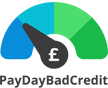Direct debits are one of the most convenient features of having an online bank account. It allows you to set up a certain amount of money to be taken on an agreed date, which can vary. People tend to use direct debits for things like their household bills.
You may have outgrown a particular financial obligation and are needing to cancel the direct debit you have set up. But how do you do you go about this? In this guide on Payday Bad Credit, we will be taking you through it so that you do not end up unknowingly paying for something you are getting no benefit from.
What is a direct debit?
For those who may be unaware, a direct debit’s main features include:
- Set it up via the phone or online
- Variable amounts – you can specify the amount each time
- Allows an organisation to be able to take money from you
- Can be used to pay a certain amount to someone you owe money to or a company can take different amounts each month
- Companies are required to give you 10 days’ notice before they take any payments
- Can be used for paying bills, such as electricity, gas and other utilities
- No charges

Direct debits are the most common way of making regular payments. Despite the name, you can set up amounts of money to come from both your credit card and your debit card. It may all be dependent on what it is you are paying for.
Direct debits offer you a variable amount, meaning that you can change the amount you pay each month accordingly. They can also just be a one-time thing – for example, if you got a takeaway with a friend and they paid for it, you can use a direct debit to transfer them your share.
Direct debits are a completely free service, but it will cost you not to cancel the one you have set up when it is no longer needed.
How to cancel a direct debit
To cancel your direct debit or debits, you can log into your online banking on whatever bank you are with, you mobile baking app, call over the phone to cancel.

To cancel online, it will vary from bank to bank but it should be a very simple process. Identify a section which says “payments” and you should see a section dedicated to direct debits and standing orders. If you go onto that page, it will display all the current direct debits and standing orders you have in place – from there, you can choose which ones to discontinue.
With most banks, should they have a mobile banking app, you will be able to easily cancel your direct debit this way. It should be a similar, if not clearer, process on a mobile banking app.
You can get in touch with your bank over the phone and ask them to cancel any direct debits you wish to be rid of. If you feel as though you are getting confused with the online route, this may be the best option for you as you will be dealing with a representative at the other end of the phone. The number to call for your bank will be displayed on your bank’s website.

Similarly, if you would rather deal with the cancellations face to face, you can go into your local bank branch and talk to someone there. This way, you will be able to confirm it is cancelled in person, which will give you the peace of mind that doing it online might not if you are not particularly tech-savvy.